VMware Horizon Virtual Desktops 및 호스팅 응용 프로그램에 대한 액세스를 제공합니다.
Android 용 VMware Horizon Client 하면 VMware Horizon Virtual Desktop 및 Android 전화 또는 태블릿에서 호스팅 된 응용 프로그램에서 쉽게 작업 할 수 있으므로 모든 위치에서 이동 중에 액세스 할 수 있습니다.
IMPORTANT NOTE: A VMware Horizon virtual desktop or hosted application is required to use the VMware Horizon Client for Android. Contact your IT department for further assistance.
이 앱은 장치 관리자 권한을 사용합니다.
특징:
ENHANCED USER EXPERIENCE
The VMware Blast Extreme protocol used with Horizon 7 is designed and optimized for mobile users. Blast Extreme leverages H.264 hardware decoding to deliver the best remote experience while reducing power consumption.
LEAVE THE DESKTOP BEHIND WITH HOSTED APPLICATIONS
VMware Horizon 6 and later supports hosted applications in addition to virtual desktops. With hosted applications, leave the desktop behind and run applications like local Android apps.
BEST OF BOTH WORLDS
Unity Touch bridges the gap between your touch screen and your Windows applications. Unity Touch를 사용하면 Windows 애플리케이션 및 파일을 쉽게 찾아 내고 검색 및 열 수 있고 좋아하는 응용 프로그램 및 파일을 선택하고 시작 메뉴 나 작업 표시 줄없이 응용 프로그램 실행 중 하나를 전환 할 수 있습니다.
UNMATCHED PERFORMANCE
Blast Extreme 및 PCOIP 디스플레이 프로토콜의 적응 기능은 회사 Wi -Fi 네트워크를 연결하는지 여부에 관계없이 가상 데스크톱을 빠르고 빠르고 반응합니다.
SECURE FROM ANY LOCATION
Whether you're at your desk or away from the office, you're always secure with VMware Horizon. Leverage smart card authentication with the Biometric Associates baiMobile smart card readers. Use the newly integrated RSA soft token for simpler access.
응용 프로그램 권한에 관한 참고 : VMware Horizon Client 설치하면 앱이 전화 상태 및 ID를 읽을 수 있도록하라는 메시지가 표시됩니다. These permissions are due to the integrated RSA SDK and the RSA soft token feature. 보안 목적으로 RSA SDK는 장치의 신원을 확인하기 위해 전화 상태, 장치의 네트워크 상태 및 Wi-Fi 상태에 액세스해야합니다.
For more information, refer to RSA FAQ: http://www.rsa.com/android/help120.htm
에라
http://www.vmware.com/download/eula/
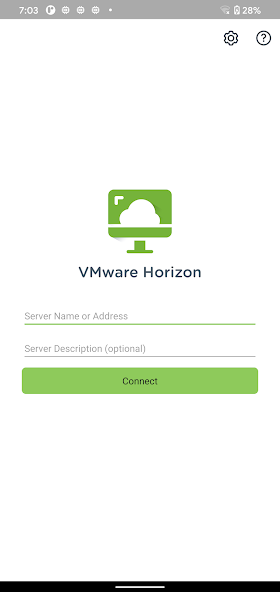
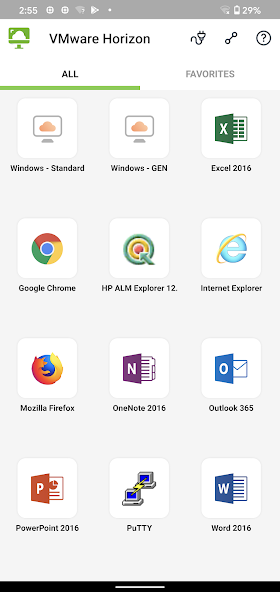







![Kabedon![Free Action game]](https://images.downxq.com/uploads/20260303/logo_69a5deb8b673f1.jpg)




