يوفر الوصول إلى أجهزة سطح المكتب الافتراضية VMware Horizon والتطبيقات المستضافة.
يجعل VMware Horizon Client لـ Android من السهل العمل على سطح المكتب الظاهري لـ VMware Horizon والتطبيقات المستضافة من هاتف Android أو جهاز الكمبيوتر اللوحي ، مما يتيح لك الوصول إلى أي مكان.
IMPORTANT NOTE: A VMware Horizon virtual desktop or hosted application is required to use the VMware Horizon Client for Android. Contact your IT department for further assistance.
يستخدم هذا التطبيق إذن مسؤول الجهاز.
سمات:
ENHANCED USER EXPERIENCE
The VMware Blast Extreme protocol used with Horizon 7 is designed and optimized for mobile users. Blast Extreme leverages H.264 hardware decoding to deliver the best remote experience while reducing power consumption.
LEAVE THE DESKTOP BEHIND WITH HOSTED APPLICATIONS
VMware Horizon 6 and later supports hosted applications in addition to virtual desktops. With hosted applications, leave the desktop behind and run applications like local Android apps.
BEST OF BOTH WORLDS
Unity Touch bridges the gap between your touch screen and your Windows applications. باستخدام Unity Touch ، يمكنك بسهولة تصفح تطبيقات وملفات Windows والبحث وفتحها واختيار التطبيقات والملفات المفضلة والتبديل بين تشغيل التطبيقات جميعًا بدون قائمة START أو شريط المهام.
UNMATCHED PERFORMANCE
إن الإمكانات التكيفية لبروتوكول Display Plant Extreme و PCOIP تجعل سطح المكتب الظاهري سريعًا وسريعًا بغض النظر عما إذا كنت تتصل عبر شبكة WiFi الخاصة بك أو على اتصال خلوي في مقهى محلي.
SECURE FROM ANY LOCATION
Whether you're at your desk or away from the office, you're always secure with VMware Horizon. Leverage smart card authentication with the Biometric Associates baiMobile smart card readers. Use the newly integrated RSA soft token for simpler access.
ملاحظة بخصوص أذونات التطبيق: عند تثبيت VMware Horizon Client ، سيُطلب منك السماح للتطبيق بقراءة حالة الهاتف والهوية. These permissions are due to the integrated RSA SDK and the RSA soft token feature. لأغراض الأمان ، تتطلب RSA SDK الوصول إلى حالة الهاتف وحالة شبكة الجهاز وحالة Wi-Fi من أجل التحقق من هوية الجهاز.
For more information, refer to RSA FAQ: http://www.rsa.com/android/help120.htm
EULA
http://www.vmware.com/download/eula/
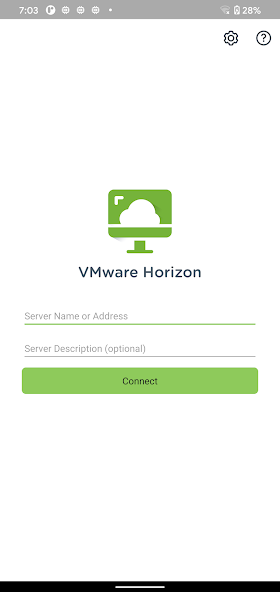
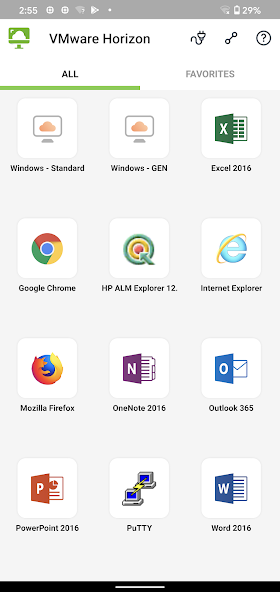







![Kabedon![Free Action game]](https://images.downxq.com/uploads/20260303/logo_69a5deb8b673f1.jpg)




