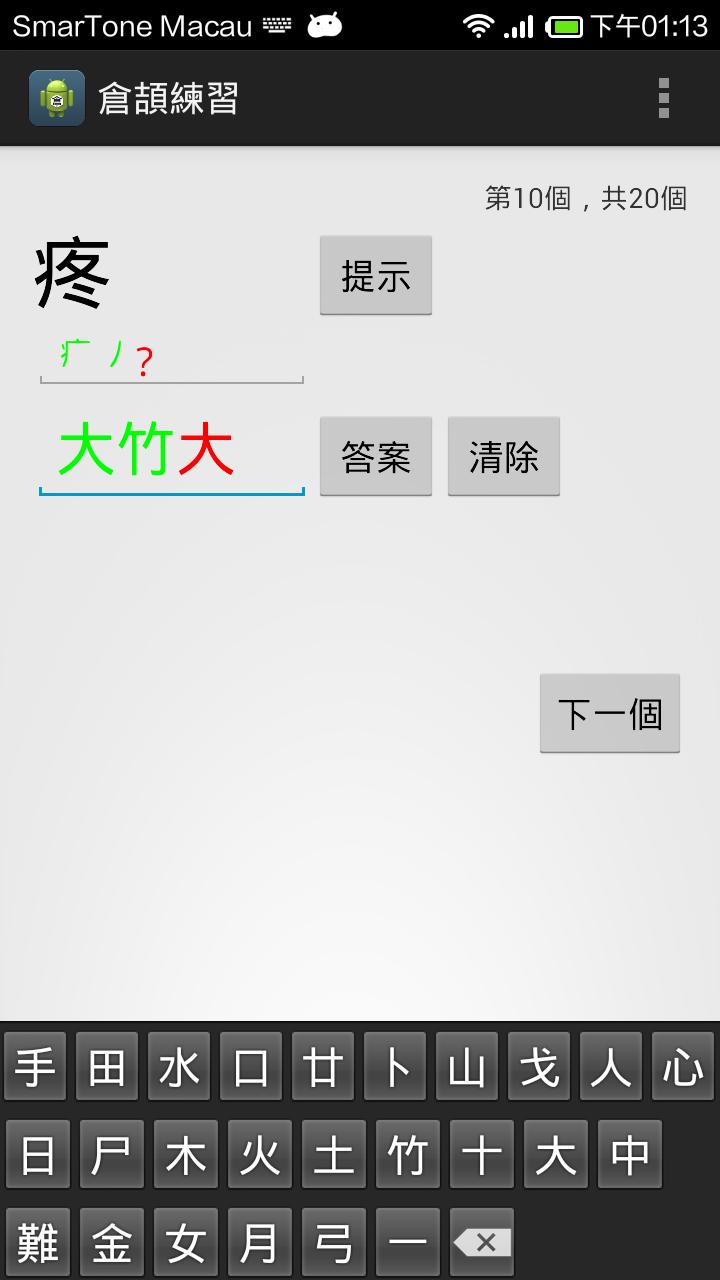Let you practice Cangjie input easily! It will show the strokes in the char.
Let you practice Cangjie input easily!
* Whenever you input a radical, it will automatically show the corresponding stroke in the character so that you understand how a character is broken down into strokes.
* Hints (the next stroke) or complete answer is provided for every character.
* Practice the 800 most common Chinese characters gradually.
* Assessment mode and practice mode are provided. Use the former to find the unfamiliar characters and then the latter to practice on them, then assessment again and then practice and so on.
* A Cangjie Radical input method is provided so that you can directly input the radicals if you don't like to input in English.
What's New in the Latest Version 1.2
Last updated on Nov 14, 2015 v1.2: The reward sharing function and display commercial recommendation function.
v1.12: Problem correction: If you practice after the evaluation accuracy is 100%, since there are no words you don’t understand, it used to report character loading errors, and now it will display the corresponding message.
v1.11: If necessary after upgrading, the user will be prompted again whether to start the root input method.
v1.1:
* In addition to displaying the next stroke, the root or English letters to be entered will also be displayed.
* If the user enters it with a root, it will also be displayed with a root when the answer is revealed. If entered in English, it will be displayed in English.
* The accuracy rate so far will be displayed during practice.
v1.0.3: Correct the problem of crashing when using Exercise 29.
v1.0.2: Move the "Next" button up to prevent it from being blocked by the virtual keyboard.
v1.0.1: Correct the problem of using root input to always consider the accuracy rate to 0%.