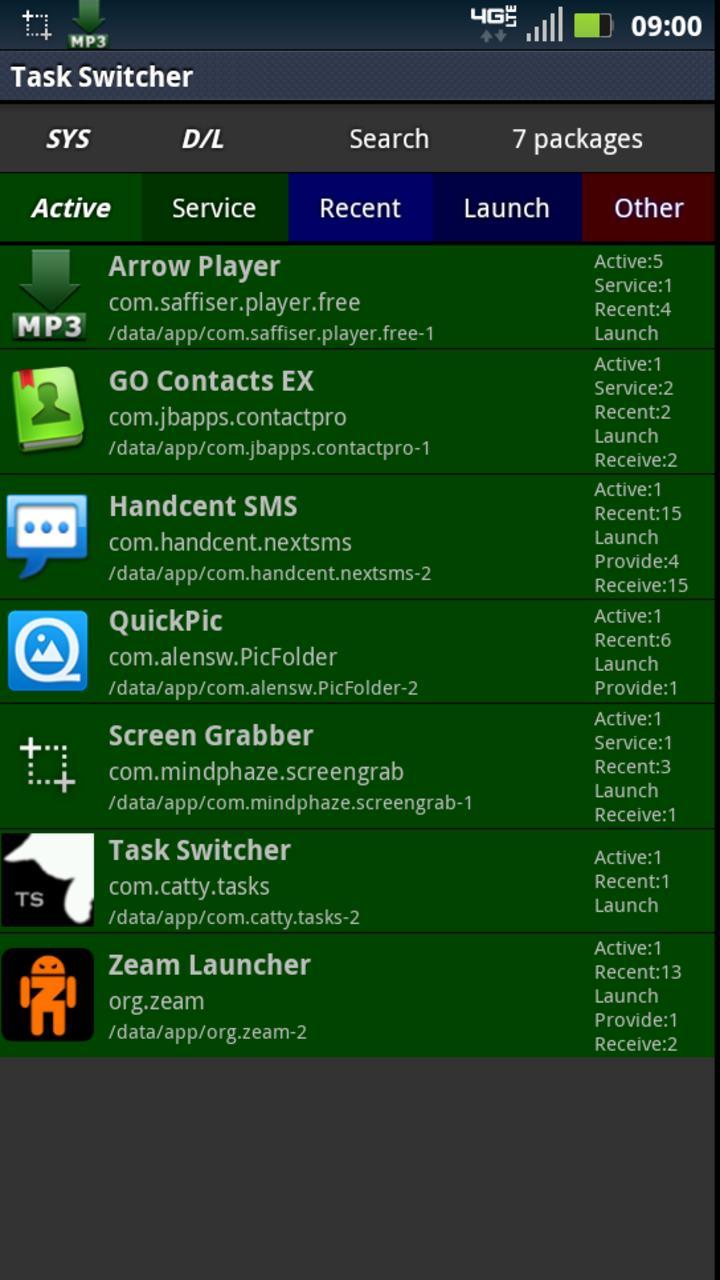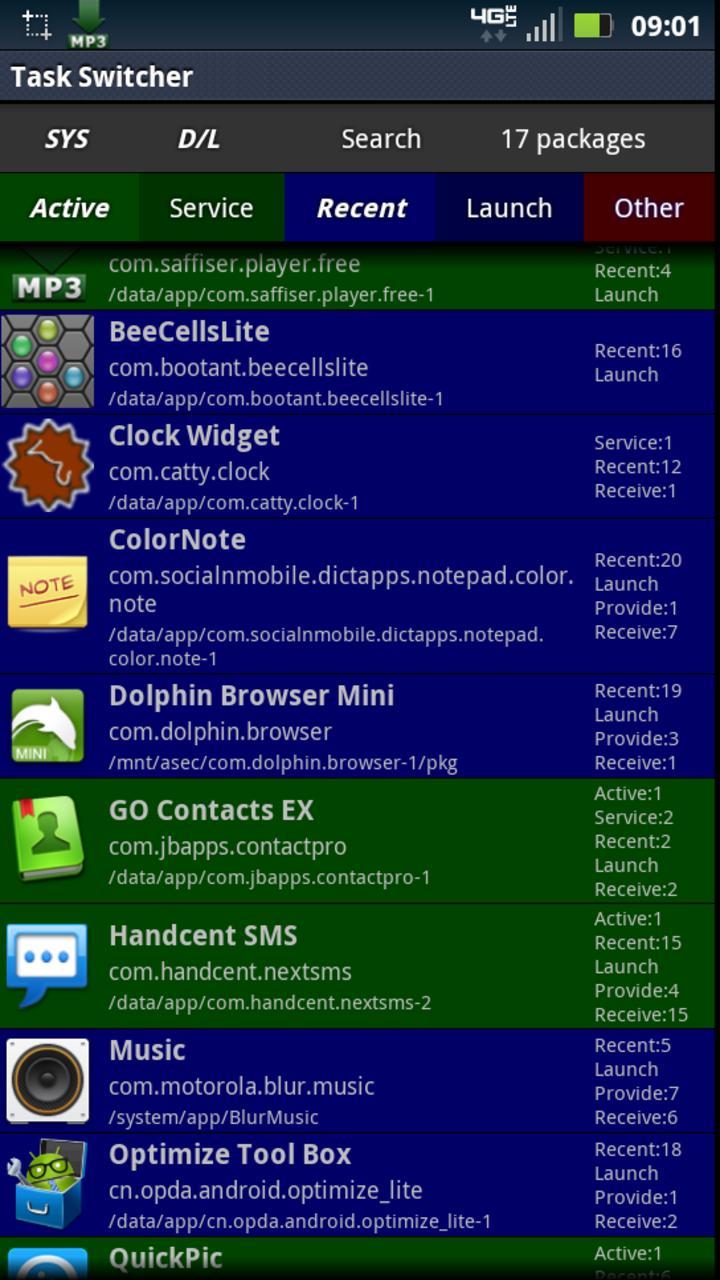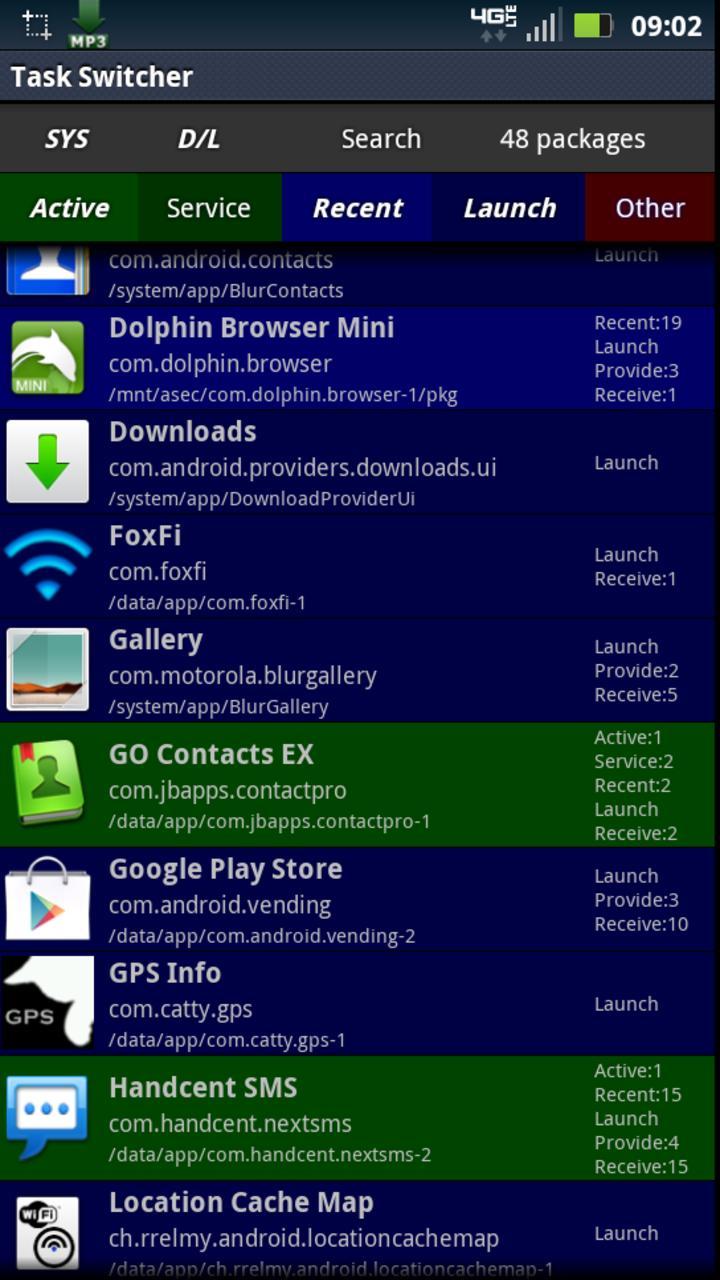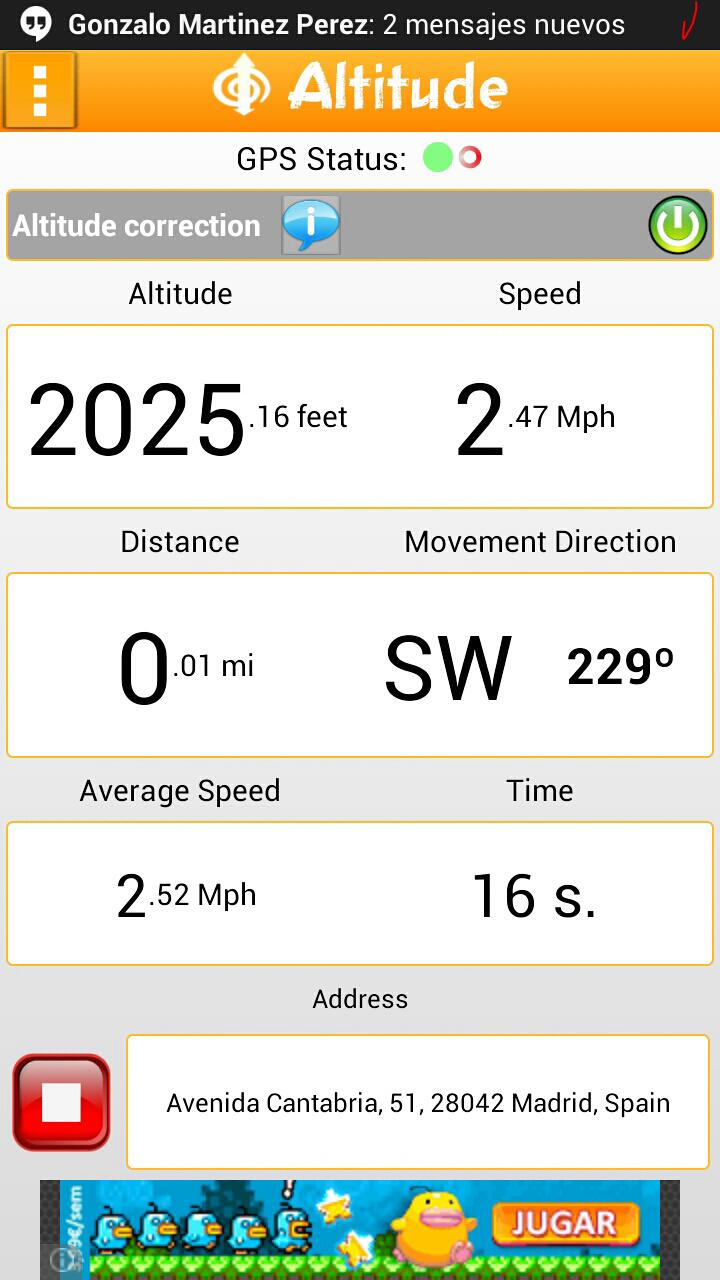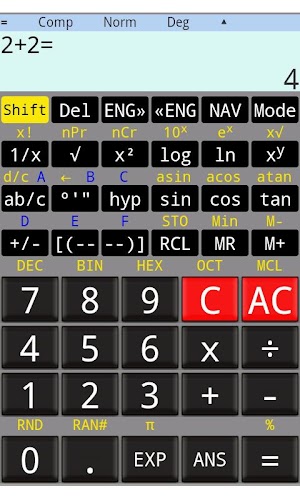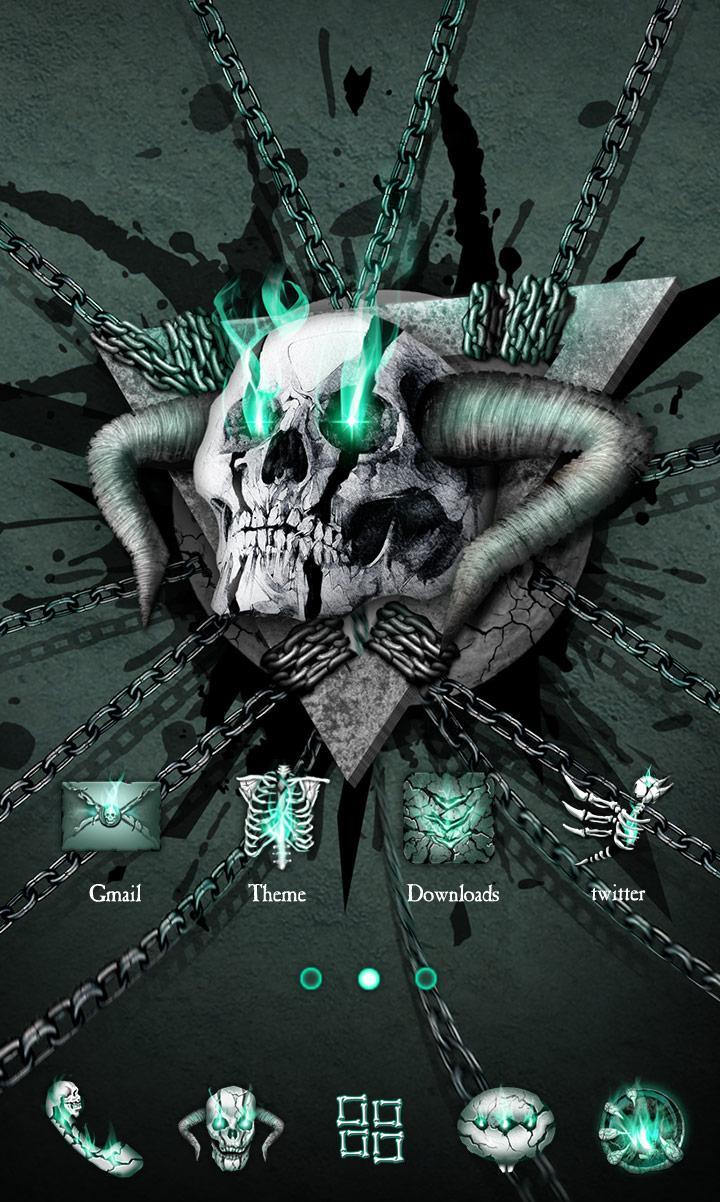Enjoy millions of the latest Android apps, games, music, movies, TV, books, magazines & more. Anytime, anywhere, across your devices.
All-in-one screen shows running/recent/launchable tasks and services, allows switching to or stopping them.
Can be used as a sort of task switcher, process monitor, manual task killer, service stopper, app drawer, app launcher, or package browser.
Buttons along the top select which kind of tasks/services to include in the display. Alternatively, search for apps by name. Everything is color-coded and clearly labeled.
To run this from another app, long-press the SEARCH key. It can also be run from a desktop icon or launcher.
Tap the name of any launchable app to run it. Long-press on any app for its Application Info screen, to examine or clear or force-stop it.
Notes:
Automatic task killers are generally counter-productive. For an unwanted active app, highlighted in green, just LONG-PRESS its name then click FORCE-STOP.
To stop or uninstall system apps requires that you "root" your device. This app helps you find the packages to freeze or remove.