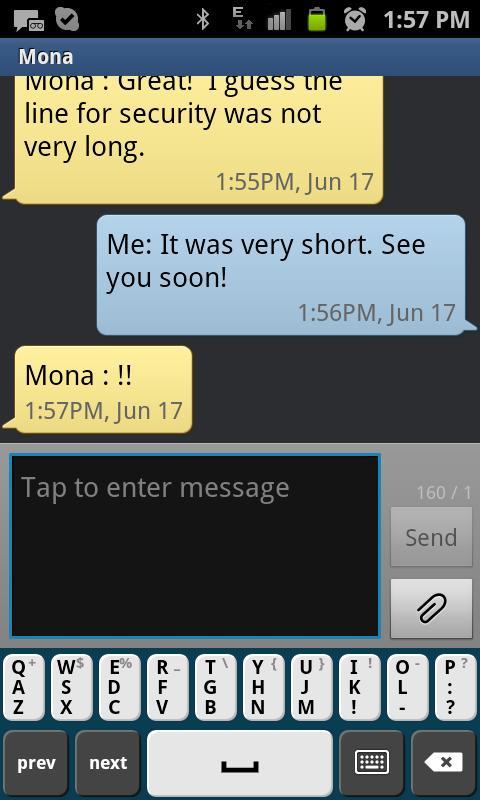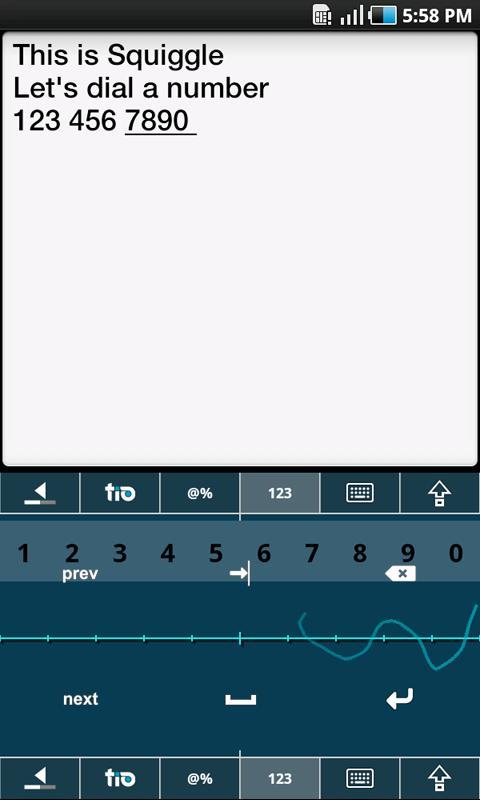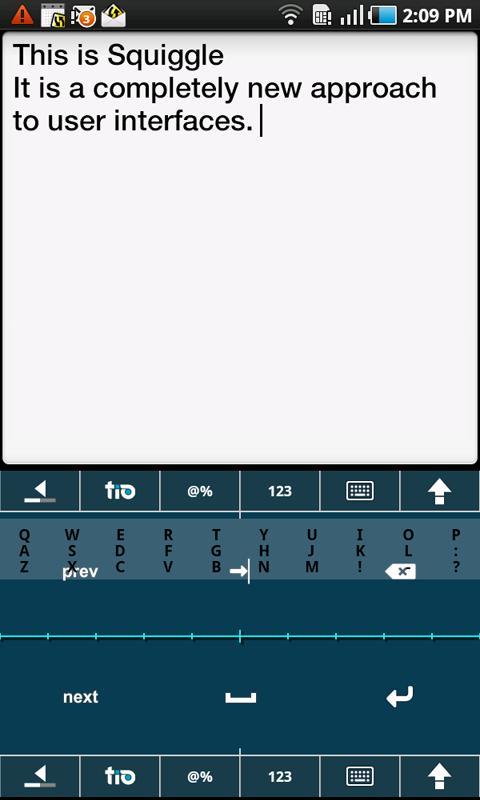Enjoy millions of the latest Android apps, games, music, movies, TV, books, magazines & more. Anytime, anywhere, across your devices.
In short, Tio Keyboard is . . . a breakthrough keyboard technology; a faster and easier way to type; a keyboard with few keys; a larger screen area for text; a keyboard that can be resized and repositioned with excellent editing and navigation; a feature-rich and customizable environment; a simplified QWERTY keyboard layout designed to use your existing typing skills; a cinch to learn!
Tio Keyboard is a new keyboard technology that allows you to type faster, more accurately, and with greater ease on the touch screen of your smartphone or tablet.
Tio Keyboard has just 10 basic keys compared to about 30 on a regular keyboard so you can type faster with greater ease. Fewer keys translates into less finger movement and fewer decisions. Make yourself more efficient!
The Tio Keyboard uses large keys and still gives you more screen space for your text.
Since Tio Keyboard uses a simplified QWERTY keyboard layout, it is a cinch to learn. Take your typing to the next level!
Tio Keyboard has been designed from the ground up for efficient text entry on portable devices. So editing and navigation are well supported. It is no longer necessary to limit yourself to shorter messages and emails when you are on the go.
Tio Keyboard relies on an amazingly powerful new prediction technology called CSP (pronounced “cusp”). Because Tio Keyboard has fewer keys than a conventional keyboard, it relies on CSP’s sophisticated pattern-matching techniques to predict what you intended to type, correct typo’s and misspellings, and suggest auto-completions.
Tio Keyboard comes with excellent support for SMS, Twitter, and contractions. Punctuation marks are part of your typing flow (just like on a regular keyboard), and you have easy access to numbers and a large set of symbols.
Tio Keyboard is quite versatile. It allows you to type with one thumb, two thumbs, an index finger, or all ten fingers. The keyboard can be used in landscape or portrait mode and can be resized, repositioned, or split to suit your typing style. So customize and type the way you like!
So download today and experience Tio Keyboard — the shortest distance from A to Z!